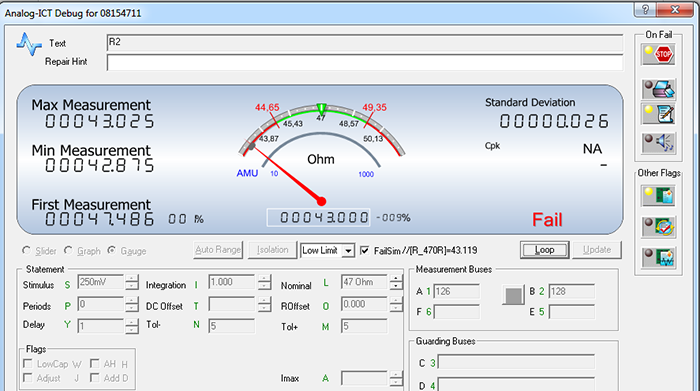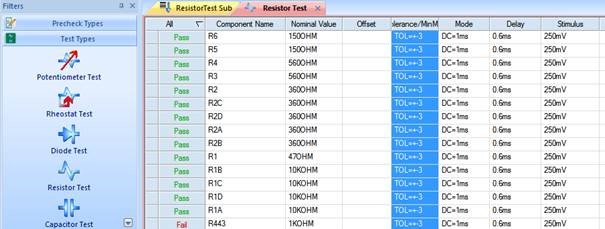CITE DEBUGGING SOFTWARE
System software
CITE (Computer Integrated Test Environment) is the software platform for all Digitaltest systems. It is a real-time system offering numerous tools for ensuring high test quality and shortening the testing time. With this software you can use Visual Basic, table-based GenFast or a combination of the two to generate and debug test programs quickly and simply. Find out what is new about CITE 8.
Test program generation
- Automatic Program Generator (APG) creates the test program from the assembly description
- Library for analog and digital In-Circuit tests
- Simple variant handling
- Programming in Visual Basic (VB 6, VB .NET) and/or table-based GenFast
- Translation of test programs from any common test system
- Recording of all test results for traceability
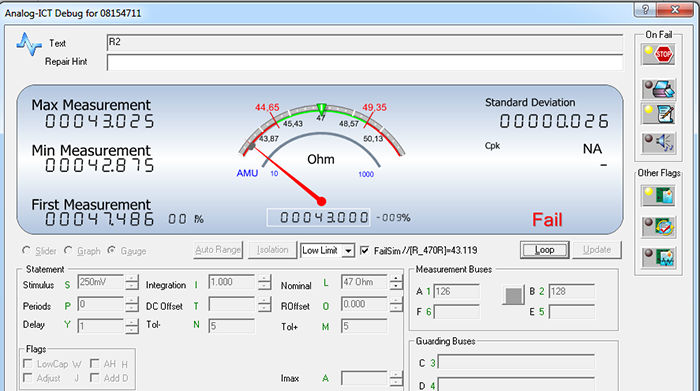
Test program debugging
- Powerful debugging with GenFast and all functions from VB .NET
- Single-step mode available
- Debug window for displaying measurement results
- Command parameters can be changed and the effects made directly visible
- Simplified debugging with layout/schematic diagram viewer (optional) and highlighting of defective components
- Any change in the status of the test program can be coupled with an action, e.g. after releasing a test program a current backup can be created and saved with the date and time
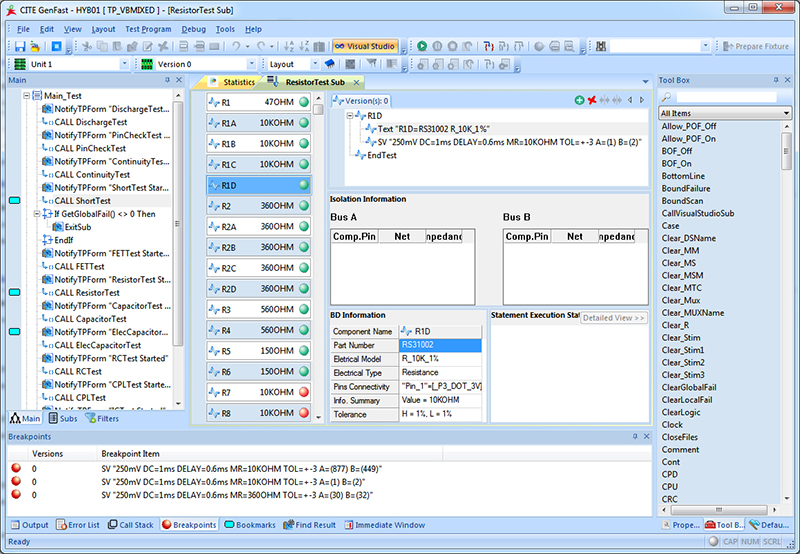
GenFast – table-based test program generation
- Program generation without knowledge of a programming language
- Easy to edit tabular structure
- Comprehensive configuration options
- Target changing of values
- Statistical evaluation of all analog In-Circuit tests
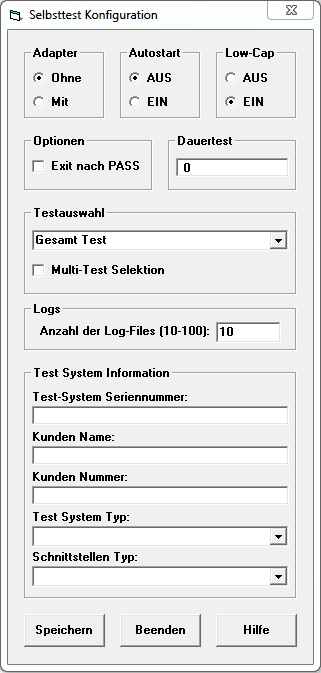
Self-test
- Checks the hardware and localizes defective modules
- Diagnostics on the relay level
- Current self-test can be retrieved in the Customer Portal
Backup- and Restore Center
- Saves a backup of the test program
- Packs all the data from a test program including C-LINK Test Job in an archive
- Files from the test program can be placed in various folders or on computers
- The packed archives help our experts in troubleshooting
 EN
EN TH
TH VN
VN JP
JP CN
CN